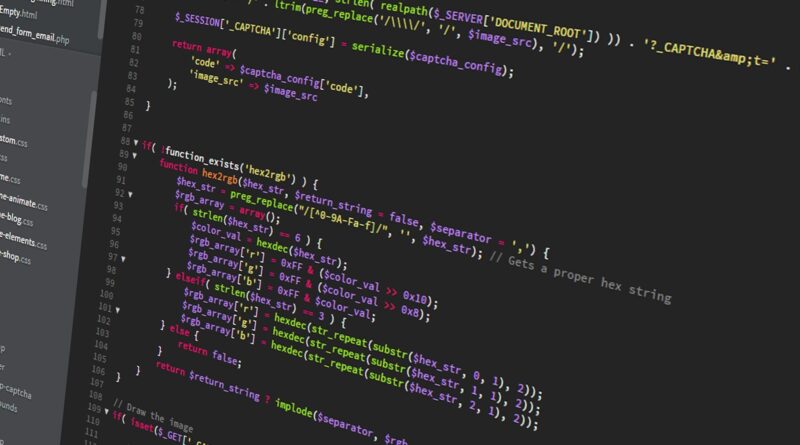How to upgrade security on your WordPress site
Website security is crucial, especially if your site handles personal data. And although WordPress comes with basic security features, you should take extra steps to guarantee that your site is impenetrable to hackers and bots.
This article will review some best practice tips to help you upgrade security on your WordPress site.

● Choose a Good Web Host
The first line of defense against attacks on your site is your web host. For this reason, you want to make sure that you don’t just opt for the cheapest hosting option. Instead, you should do your homework and find a reputable host.
A reputable web host will support the latest versions of basic web technologies like PHP and MySQL. Your host should also support PHP 7 because it’s the official recommended PHO version for WordPress.
Additionally, you should consider using a managed WordPress host. Managed WordPress hosting is designed to look after all the crucial technical aspects of hosting, including security, uptime, performance, and backups.
● Install an SSL Certificate
You must install SSL on WordPress. An SSL certificate will make it hard for hackers to intercept sensitive information between users’ browsers and your server. Furthermore, Google now insists that all sites have an SSL certificate. This means that when a user uses a Chrome browser and tries to access a site without an SSL, they will get a notification that the site is untrustworthy. As a result, your web traffic will be severely reduced.
● Select Quality Themes and Plugins
WPScan states that 52% of all website vulnerabilities result from plugins, and 11% are caused by themes. Therefore, it’s crucial that you only download plugins and themes from reputable sources such as WordPress.org and premium providers. If you’re unsure whether a website is safe, you should look for testimonials and reviews to ensure the product is of sound quality. Furthermore, you should make sure that any plugins and themes you use are well-supported and updated regularly. If a plugin or theme doesn’t get updated regularly, the chances are greater that it will have security holes or bad code that makes it vulnerable to hacks. Lastly, you should only keep plugins and themes that you actually use and need. The more plugins and themes you have, the greater your risk of being hacked. Therefore you should regularly go over your list and deactivate and delete those you no longer need.
● Update WordPress Core Regularly
WordPress is open-source software that has been developed and is maintained by a worldwide community of volunteers. This means that every time there is a new release, security vulnerabilities receive patches.
By default, WordPress automatically installs minor updates. However, for major releases, it’s up to you to manually update to the latest version. These core updates are essential for the performance and security of your site. Therefore you need to be sure to backup your site and apply core updates when they become available.
● Enable Two-Factor Authentication
Two-factor authentication creates another step in the login process. As a result, users are forced to enter a code sent to their mobile phone and enter their login credentials. This can prevent automatic attacks and ensure your site doesn’t get infiltrated by hackers.
There are even plugins like iThemes Security and Two Factor Authentication that will implement two-factor authentication for you.
● Cap Login Attempts
The default setting for your WordPress account lets you attempt to log in as many times as you want. Although this is convenient if you’re forgetful and don’t always get your password right on the first try, it’s also convenient for hackers to carry out a brute force attack. However, you can easily fix this by capping the number of failed login attempts a user can make on your site. You can do this with free plugins like WP Limit Login Attempts. This plugin also blocks IP addresses temporarily.
Conclusion
There’s no correct way to protect your WordPress site against security threats. However, there are some basic things you can do to upgrade security on your wordpress site. These things include keeping your WordPress core, themes, and plugins up to date, implementing solutions to patch vulnerabilities, and preventing hackers from accessing your account with two-factor authenticating and by limiting login attempts.